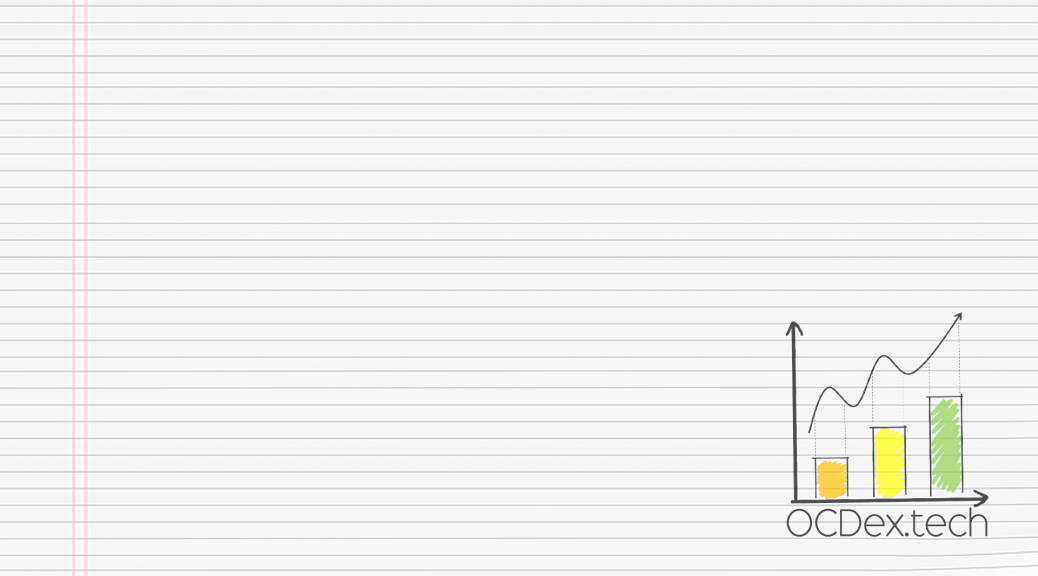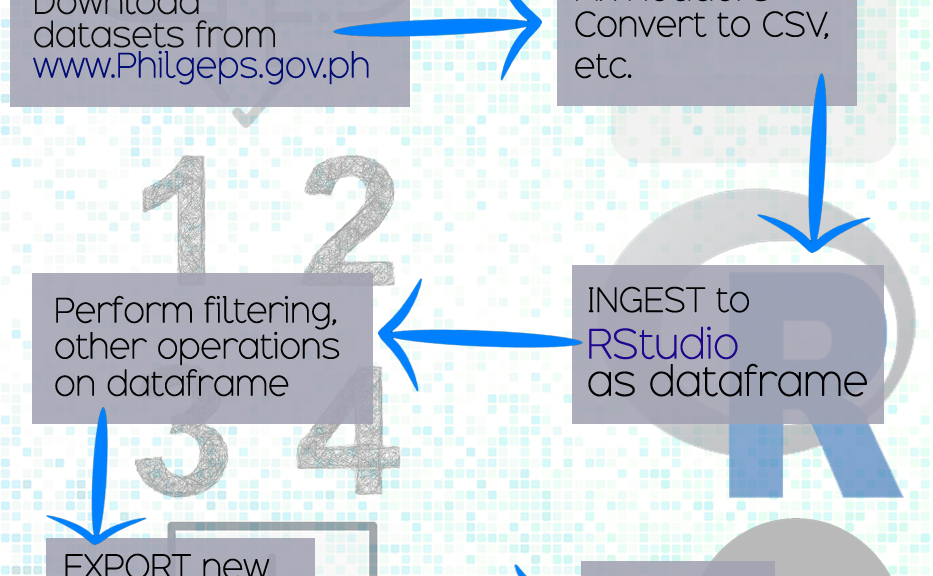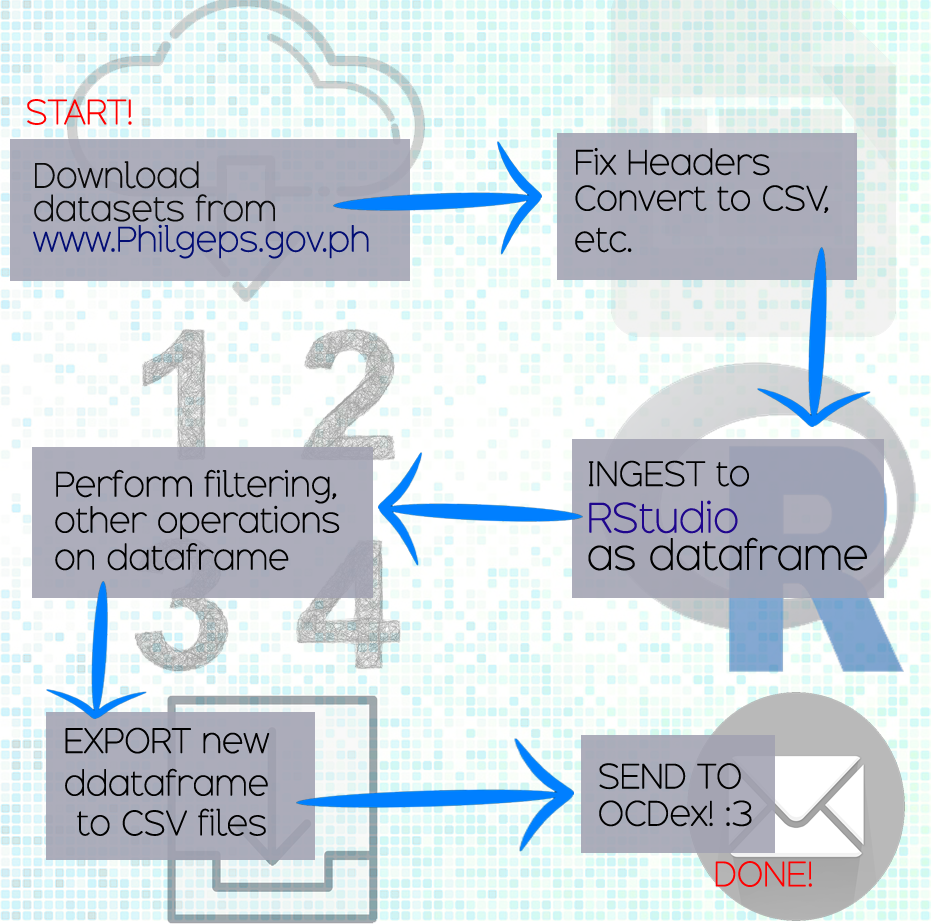Authors: Barajas, J.R., Aspra, N., Gealone, P.J., Lucero, A., Padua, O., Ramos, M.
Motivated by ensuring transparency, fairness, and efficiency in public procurement at the time of the COVID-19 pandemic, a team of engineers and faculty from Bicol Region (Region 5) in the Philippines collected, digitized, and analyzed public procurement data to inform the COVID-19 response of select Local Governments in the country.
Highlights of the Report:
• On average, only 2 out of 10 LGU contracts have been awarded in
2020.
• For every Php1 spent, approximately Php1 remains unspent in
the procurement of goods and services made by LGUs.
• A total of Php481 billion were distributed across all LGUs in the country
for 2020 but only 10% of this budget was allocated for the procurement
of drugs and medicines. 40% of this budget went to construction
projects.
• Excluding LGU contracts not posted in the PhilGEPS website, only Php10
billion (2.16% of the total LGU budget) was allocated for COVID-
19 related contracts.
• An equivalent amount of Php720 million was potentially lost from 786
LGU contracts flagged as irregular.
• Audit findings for LGUs were primarily centered on directing accountable
officers to comply to documentary requirements mandated by existing
circulars, memorandums, and Philippine laws.
• A logistic regression model with an accuracy of 91.29% was developed
to identify contracts that are potentially irregular.
Short Summary of the Report:
From examination of 296,220 local government unit contracts, this project was able to develop a logistic regression model capable of predicting potentially irregular LGU contracts posted on the PhilGEPS website for the fiscal year 2020 at an accuracy of 91.29%. Validation of the model using metrics derived from the confusion matrix revealed that the developed model had a recall score of 1.0 and a precision score of 0.029. While the precision of the model may be
low, the high recall score is deemed more important in this use-case since it would be more costly for an LGU to miss out on irregular contracts. Overall, the developed prediction model is seen to be highly beneficial as a decision
support tool for LGUs since this could potentially narrow down the number of awarded LGU contracts to be legally reviewed resulting in a faster turnover of review cycles conducted within a given fiscal year.
The team’s collected datasets are available for download in the OCDex open data portal, attribution to the authors and contributors is required for use.
DOWNLOAD FULL REPORT HERE:
 Loading…
Loading…
Are you interested in this report? Do reach out to us at learning@layertechlab.com so that we can directly connect you with the authors, as well as the documentations they submitted.